ADVERTISEMENT

ADVERTISEMENT
As something of a nerd for travel watches, I can't help but obsess over the myriad permutations that exist within the basic concept of a watch that shows the time in two (or more) places. I am also routinely surprised by how often I cross paths with someone who doesn't know how to get the full functionality from their travel watch. Predictably, this happens most commonly with the most common form of the travel watch, the GMT.
Largely popularized by the Rolex GMT-Master and GMT-Master II models, a standard GMT can come in a few flavors, but the core functionality is tied to the presence of both a 24-hour hand and a rotating 24-hour bezel. The movement in use can be a flyer (local-jumping hour) or a caller (independent 24-hour hand), but the ability to track the additional timezone is derived from the additional 24-hour hand, and the ability to do even more comes from being able to rotate the 24-hour bezel.
Is the following guide going to be both reductive and also somewhat pedantic? You better believe it. But you might just thank me the next time you need to change the indicated 2nd timezone on your GMT because you'll be able to do so without so much as touching the crown or moving any of the hands.
The Rolex Explorer II is an example of a fixed bezel dual-time watch.
Most of the time that I see someone using a GMT, they have it set like a traditional "dual time" watch, where the local time is displayed on the main hands, and the 24-hour hand shows the time in a second time zone by reading the bezel in its default position (shown below, with zero-hour at logical 12 o'clock position on the dial). While this is fine, and indeed is the feature set provided by any fixed-bezel "GMT" (actually a dual time) like a Rolex Explorer II, it doesn't harness all that your 24-hour GMT is capable of – to get the most out of the watch, you need to use the bezel.
The Mido Ocean Star GMT LE set up in a standard dual time layout that does not leverage the rotating 24-hour bezel.
Using UTC/GMT Offset For Changing Time Zones
When I'm using a GMT, especially a Flyer GMT like the Rolex GMT-Master II or two of the recent GMTs that Hodinkee has produced (one in collaboration with Longines and one with Mido, both seen in this story), I vastly prefer to set the 24-hour GMT hand to UTC 0 and then use the bezel to "jump" to a given 2nd time zone by using the indicated UTC offset for the time zone in question. Technically, it's three timezones because you have local, UTC 0, and whatever zone your bezel is set to – but allow me to paint you a picture.
A map of the standard UTC time zones (UnaitxuGV, Heitordp and others, Public domain, via Wikimedia Commons).
To start, we need a limited understanding of UTC, which is shorthand for "Coordinated Universal Time" (and is also known as ZULU time for some military outfits, including the U.S. Armed Forces). If you travel a fair bit or commonly interface with other time zones, you'll know that it's basically a more modern take on the concept of GMT (Greenwich Mean Time) in which there is a central zone UTC 0; then if you go east, you go up (UTC 1, 2, etc) and if you go west, it goes down (UTC-1, -2, etc.). You can read a bit more about the development of UTC here (including why it's not abbreviated to CUT), but it's been around since 1967 and is an update over GMT to promote greater accuracy in the era of the atomic clock.
Like GMT, UTC 0 is aligned with the prime meridian, and there are 24 full-hour time zones that expand, like the lines of longitude, outwards from zero. So London is UTC-0, New York is UTC-5, Geneva is UTC+1, Dubai is UTC+4, and Tokyo is UTC+9. By setting the 24-hour "GMT" hand to UTC-0, you can then rotate the bezel of a given GMT watch to account for the number of the UTC offset (be it for a specific airport/city or just for a known time zone).
The Longines Zulu Time LE showing local time in Toronto (10 AM), the GMT hand set to UTC 0, and the bezel rotated to account for the UTC +1 of Geneva.
Let's form a hypothetical in which my home time zone is UTC-5 (I live in Toronto, Canada) and I want to keep an eye on the time in Geneva. If it's 10:00 AM in Toronto (local), then UTC 0 is 15:00 (+5 hours). So, with the bezel in its home position, I set the 24-hour hand of my GMT to 15:00. Then, to show the time in Geneva, I rotate the 24-hour bezel to show the UTC offset at the noon position. It's illustrated in the above image, but put more easily; if Geneva is UTC+1, I put "1" on the GMT bezel at the 12 o'clock position. Now, I can read the time in Geneva using the 24-hour hand and the bezel.
The Longines Zulu Time LE showing local time in Toronto (10 AM), the GMT hand set to UTC 0, and the bezel rotated to account for the UTC +9 of Tokyo.
Now, with the 24-hour hand still set to UTC-0, if you want to see the time in Tokyo, all you have to do is rotate the bezel to show "9" at the 12 o'clock position. The bezel will now show the 24-hour time in Tokyo – and you didn't have to unscrew the crown, change any of the hands, or disrupt the timekeeping of the watch. Again, all of this hinges on setting the 24-hour hand to UTC 0, and this specific scenario is illustrated in the above image.
The Mido Ocean Star GMT LE shows local time in Geneva (4 PM), the GMT hand set to UTC 0, and the bezel rotated to place 19 at the 12 o'clock position to account for the UTC -5 of Toronto (24-5 = 19).
As an added benefit, with a flyer GMT like the Longines and the Mido shown in this story, if you travel to a new time zone, you can update the local time without changing the position of the 24-hour hand. So, if I were to travel to Geneva, I could land, jump the main hour hand +6 hours to show the time in Switzerland, and then rotate the bezel to place "19" at the noon position (19 being 24 minus the -5-hour offset for Toronto from UTC-0). Now, I have local and home time, and I only had to change the position of a single hand. In short, that's pretty dang handy (and shown above).
And though I'm sure many of you jetsetters in the audience are aware of this functionality, maybe this guide will help a few folks get the most out of their GMT, whether they are actively traveling or simply need to track other time zones. Finally, if you're on the hunt for a new GMT-equipped watch, especially one with the extra-useful flyer functionality, both the Mido and the Longines shown in this story are numbered limited editions and are available in the Hodinkee Shop.
Happy travels.
Shop this story
Hodinkee is an authorizer retailer for Longines, Mido, Unimatic, and Bremont. To see the Hodinkee Shop's complete collection of travel-themed watches, please click here.







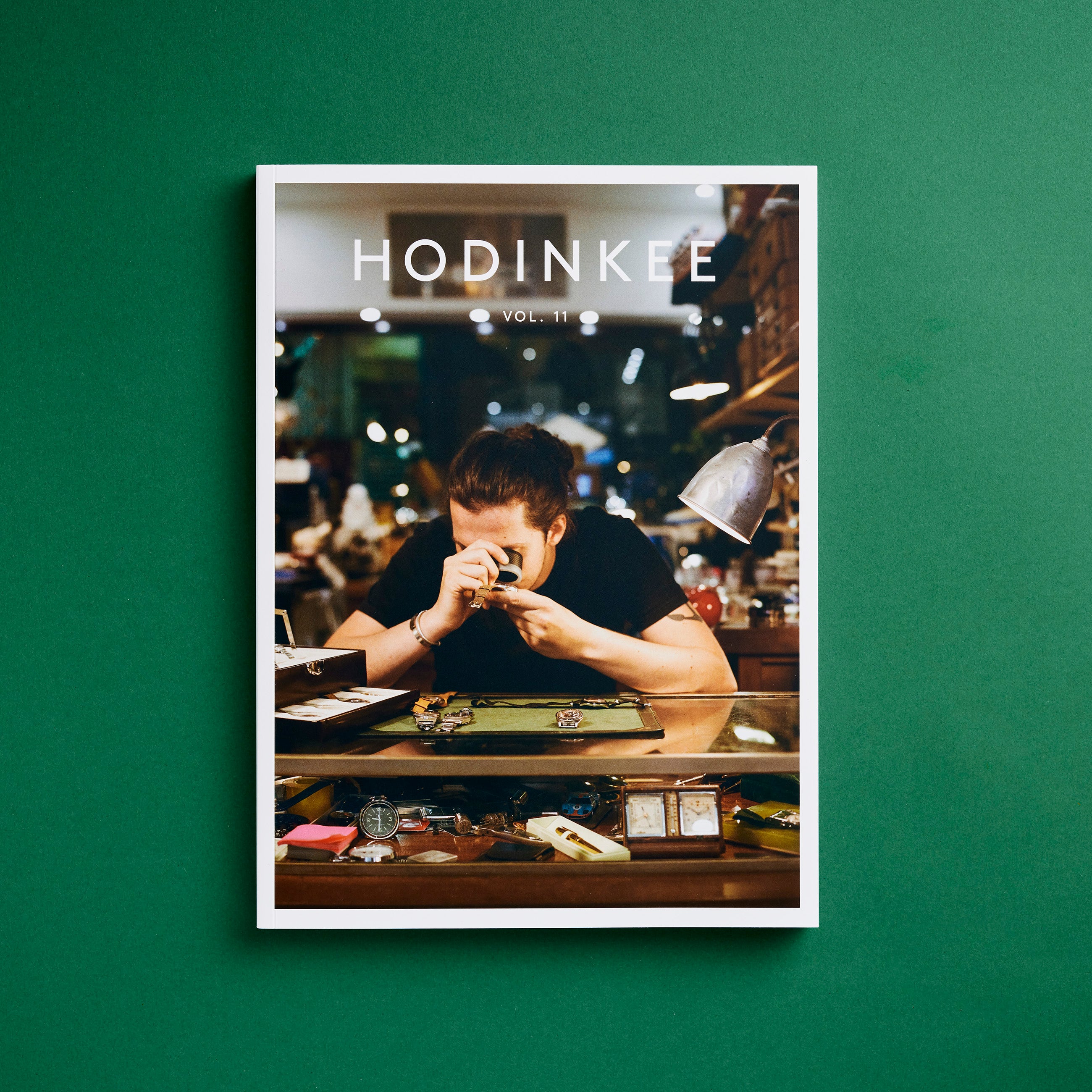


































Top Discussions
Introducing TAG Heuer Refreshes The Aquaracer Professional 300
Auctions Sylvester Stallone's Patek Philippe Grandmaster Chime Leads New York Auction Week
Introducing Oris Turns The Divers Sixty-Five All-Black For Its 2024 Hölstein Edition